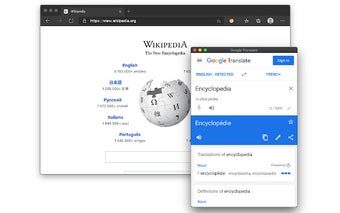Google Translate Panel View on Any Webpage
Popup View for Google™ Translate is an add-on to the Google™ Translate service which is built into the browser. This feature allows you to translate websites into various languages for translation.
In order to utilize this tool, you must first have Google™ Translate selected on your Chrome browser and the Google™ Translate add-on enabled on the Chrome Web Store. Once that is done, you are able to select a word or sentence and then click on the word or sentence to get it translated. You can also set an option in the settings to auto-hide the Popup View when it loses focus, so you don't need to manually close the window.
When the translation is completed, you can click on the link and it will open in the new tab of your browser.